Installation Guide
Quick Installation: Most software can be installed with a single command!
System Requirements
Before installing any software, ensure your server meets these minimum requirements:
- Operating System: Linux (CentOS, Ubuntu, Debian, AlmaLinux)
- Root Access: Required for installation
- Internet Connection: Active connection needed
- Valid License: Purchase from LicenZer
General Installation Steps
Step 1: Purchase License
First, you need to purchase a license from our system:
- Login to your Customer Panel
- Navigate to "Purchase License"
- Select the software you want
- Enter your server's IP address
- Complete the payment
Step 2: Get Installation Command
After purchasing, you'll receive the installation command in your license details
Step 3: Run Installation
Connect to your server via SSH and run the installation command:
# General format (varies by software)
bash <(curl -s https://your-license-url/install)Software-Specific Installation
Each software has its own installation process. Select your software for detailed instructions:
Post-Installation
After successful installation:
- Verify the installation completed without errors
- Check the license is active in your Customer Panel
- Access your software's control panel
- Keep your license details secure
Important: Always backup your server before installing new software!
 cPanel License for VPS
cPanel License for VPS
 cPanel License for VDS
cPanel License for VDS
 CloudLinux License
CloudLinux License
 Imunify360 License
Imunify360 License
 KernelCare License
KernelCare License
 DirectAdmin License
DirectAdmin License
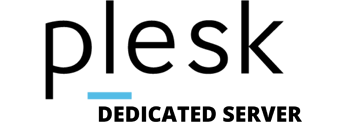 Plesk License for VDS
Plesk License for VDS
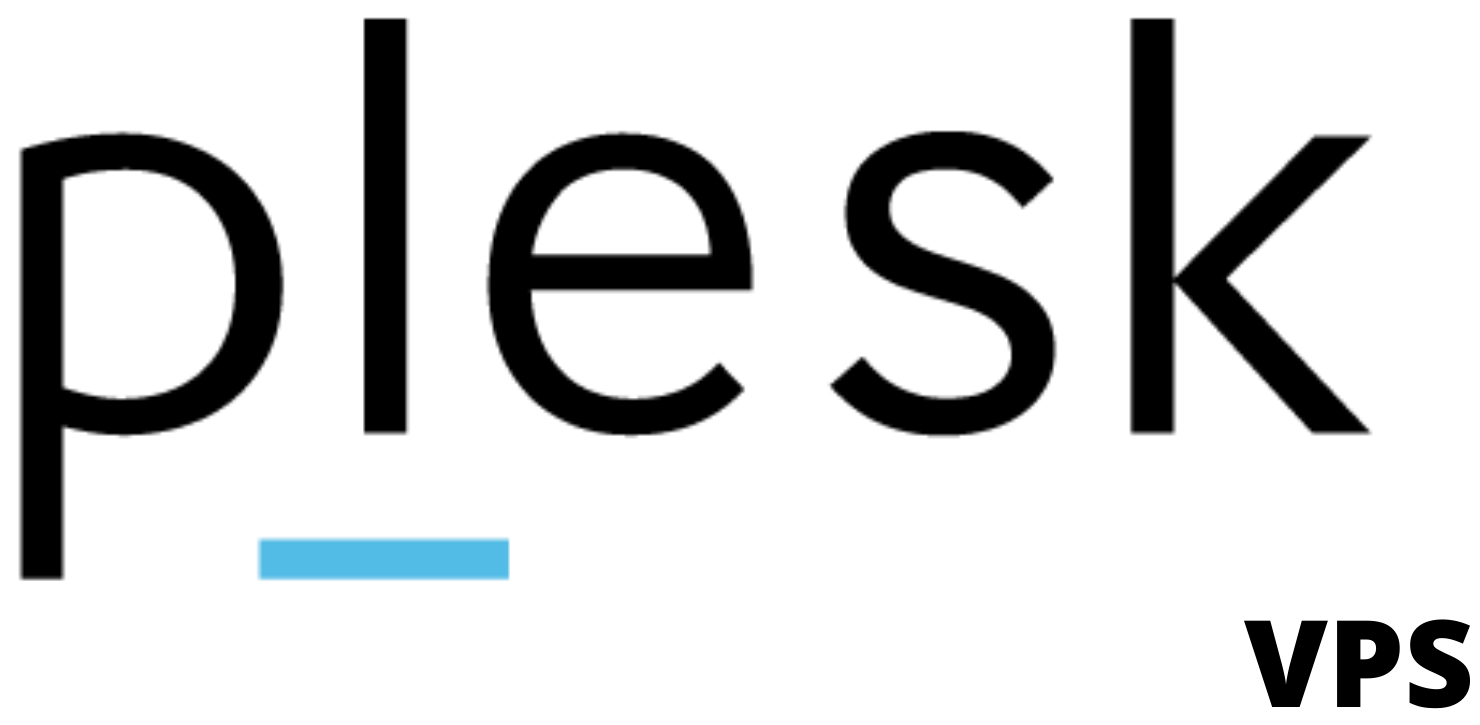 Plesk License for VPS
Plesk License for VPS
 JetBackup License
JetBackup License
 LiteSpeed Professional License
LiteSpeed Professional License
 LiteSpeed Enterprise License
LiteSpeed Enterprise License
 LiteSpeed Elite License
LiteSpeed Elite License
 SitePad License
SitePad License
 Softaculous
Softaculous
 Virtualizor Premium License
Virtualizor Premium License
 Virtualizor Professional License
Virtualizor Professional License
 Webuzo License
Webuzo License